I’ve only recently gotten into Stable Diffusion AI 1.5 but I’m already overwhelmed by what you can do with it. The possibilities are truly endless. My first creation (left picture) was really bad but after a couple of days and with the right prompts I’ve got better and better (right picture).

AI is here to stay and will evolve at a very fast pace. If we don’t adapt we will be left behind pretty quickly. Instead I embrace this technology and try to find ways on how to utilise it for getting better at what I do. With the right modules you can do img2img to transform existing photos to something new or add elements via inpainting or outpainting.

I also trained the AI with some simple smartphone pics of a friends face and after only 5 minutes of training the results were amazingly good. We both had a good laugh that evening when creating some absurd imagery and trying all kinds of text prompts.
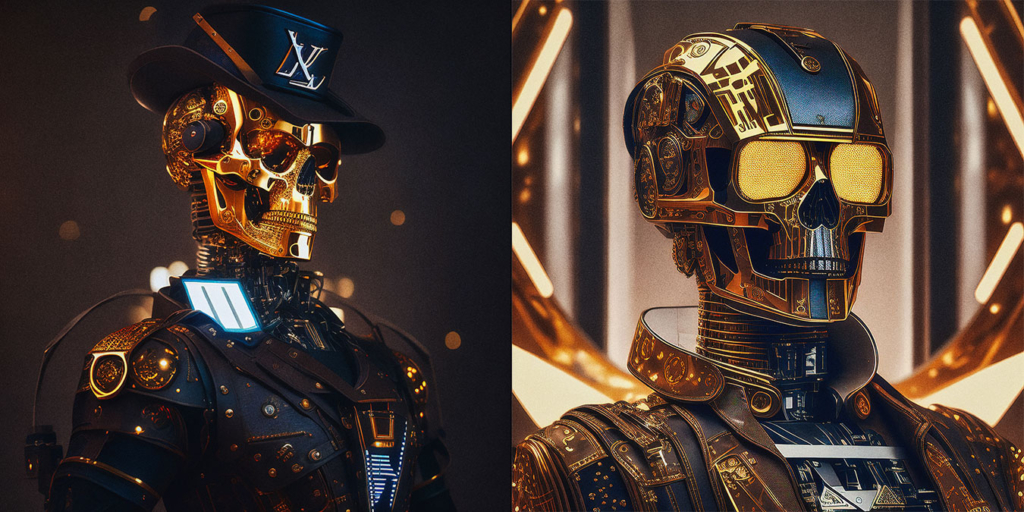
After just 3 weeks of playing around with different models and embeds on both Mac and PC, I’m blown away by what you can produce if you take the time to fine tune everything and go through multiple iterations. From a photographer’s perspective, this AI is great to combine with other proven workflows. And it’s completely for free, works locally without the need of an internet connection and no stupid subscription. And if you have the hardware requirements you can train it easily with your own content too.

Download locations:
NMKD Stable Diffusion GUI for PC
Diffusion Bee for M1/M2 Mac
Database with all kinds of Embeddings