Yesterday I found a trick on how to use my old X-Rite i1Display Pro connected to my Mac to measure and adjust the white point of the Pocket 6K / 6K Pro display. Some of the Pocket 6K displays suffered from a blueish screen and Blackmagic Design added adjustment sliders via firmware for eyeballing it. But with a measurement device its way easier.
Link to my old blogpost here: Pocket 6K display calibration
Today I tried to use my Sekonic C-800 Spectromaster with a piece of black cardboard as a hood and it works too! I know this Spectromaster is expensive but I bought it for my work anyway and therefore I try to use it in different ways to make life easier On Set.

I made a simple hood of a piece of black cardboard and put it on the C-800 sensor. On the Blackmagic Design Pocket 6K / 6K Pro go to Setup > Calibrate Screen > Adjust.
Set the C-800 to a target of 6500K and place it on the white patch. I reset the Pocket 6K display to check it’s starting values (no pic) and it was 6800K with a magenta shift of 1.1. After adjusting the sliders on the Pocket 6K I got values of 6635K with 0.0 shift. That is really nice, perfectly when your are mobile! Maybe this information is also useful to someone out there.